MP3 Menu v.1.0
Advertisement
Description
MP3 Menu is a contextual menu plugin that displays an MP3 files encoding and ID3 tag information in the Finder's context menu (you get it when you control-click a file's icon). Furthermore MP3 Menu lets you rename an MP3 file according to its ID3 tag information and change its type creator information. iwascoding. iwascoding makes slick and full-featured Macintosh and iPhone software: GarageSale, UnCoverIt, gTuner, GarageBuy, GaragePay...
- Rate:
- License:Shareware
- Category:Automation Tools
- Developer:iwascoding.com
- Downloads:13
- Size:223 Kb
- Price: -
To free download a trial version of MP3 Menu, click here
To visit developer homepage of MP3 Menu, click here
Advertisement
System Requirements
MP3 Menu requires Mac.
MP3 Menu v.1.0 Copyright
Shareware Junction periodically updates pricing and software information of MP3 Menu v.1.0 full version from the publisher using pad file and submit from users. Software piracy is theft, Using crack, password, serial numbers, registration codes, key generators, cd key, hacks is illegal and prevent future development of MP3 Menu v.1.0 Edition. Download links are directly from our publisher sites. Links MP3 Menu v.1.0 from Bittorrent, mediafire.com, uploadfiles.com, hotfiles.com rapidshare.com, megaupload.com, netload.in, storage.to, depositfiles.com and other files hosting are not allowed. The download file is obtained directly from the publisher, not from any Peer to Peer file sharing applications such as Shareaza, Limewire, Kazaa, Imesh, eDonkey, eMule, Ares, BearShare, Overnet, Morpheus, BitTorrent Azureus and WinMX.
Review This Software
More MP3 Menu Software
Advertisement

All To MP3 Converter v.3.3
If you want to convert your WAV,WMA 9 or OGG files to MP3 format, this program is exactly what you are looking for. You can start conversion directly from Explorer by right-clicking on selected files and selecting "Convert to MP3" from context menu.

Active MP3 Tray
Active MP3 Tray is a powerful music manager and mp3 organizer which helps you to organize and manage all music files on your computer. It scans your hard disks for MP3 files and builds popup menu with songs genres which can be accessed via icon in the

One-click CD to MP3 Converter
Turn audio CD to MP3, FLAC, WMA, OGG, APE or WAV files with one simple click. Just right-click a whole CD or selected songs on CD and pick "convert" option on the menu to get music of MP3 or any other format on your hard drive. One-click CD to MP3
MP3 WaveBuilder v.3 41
This is a powerfull utility that allows to convert MP3 files to WAVE files and vice versa right from Windows shell popup menu and rip audio tracks. Most of sound editors and audio CD burn programs can't work directly with MP3 files.

AutoPlay Menu Builder v.6.0
One of the best tools for creating an automatic playing menu to launch your CDROM. No programming experience is necessary! Just click and drag your mouse a few times, you can build a menu which will pop up when your CDROM is inserted into the drive.

SamLogic CD-Menu Creator v.6.5.4
SamLogic CD-Menu Creator is a tool that creates autoplay menu interfaces for CD, DVD and USB flash drives. From these menus you can execute installation programs, launch applications, show documents, play movies, show graphics etc.

Audio Mp3 Editor v.2.3.0.3
The powerful easy-to-use digital audio editing program you can use. With Audio Editor you can: 1-Open a lot of audio files like MP3, MP2, WAV, WMA, OGG, VOX, G726, RAW, DSS, CDA, MPC, PCM, GSM…etc. 2-Save to several audio formats: MP3, WAV, VOX, OGG, G726, WMA.

Free Mp3 Recorder v.1.1
Free Mp3 Recorder is a free software (freeware) to record music or any other audio from your pc. It records the audio data played on the sound card, so any sound that can be played on the pc could be recorded.
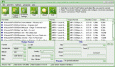
4Musics M4A to MP3 Converter
Converts iTunes M4A & AAC files to MP3, WMA, OGG, WAV, AAC, M4A, , MMF, AC3, AIFF, AMR, AIFF and etc. One of the featuers of 4Musics M4A to MP3 Converter is that it works from the right click menu on a file. Simply right click on the M4A or AAC, select

